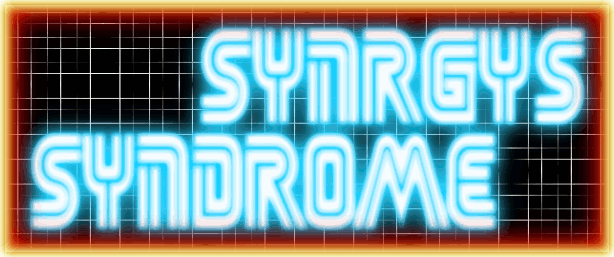Star Conflict needs an older version of libcurl than what is available via Manjaro, Installing and old version via AUR is only a temporary fix as system updates can undo this, so Until this changes eg the developers do something about it the solution is this:
To make a local version of the libcurl.so.4.2.0 in the star conflict directory so that it uses that version and not your system version.
Here is a PKGBUILD file for for the correct libcurl
Download the file: PKGBUILD
# $Id: PKGBUILD 60263 2011-12-08 19:46:25Z bluewind $
# Maintainer: Florian Pritz
_pkgbasename=curl
pkgname=lib32-$_pkgbasename
pkgver=7.23.1
pkgrel=1
pkgdesc="An URL retrieval utility and library (32-bit)"
arch=('x86_64')
url="http://curl.haxx.se"
license=('MIT')
depends=('lib32-zlib' 'lib32-openssl' 'bash' 'ca-certificates' 'lib32-libssh2' $_pkgbasename)
makedepends=(gcc-multilib)
options=('!libtool')
source=("http://curl.haxx.se/download/${_pkgbasename}-${pkgver}.tar.bz2")
md5sums=('0296d3196b4bf82c896a869b38dbc5f2')
srcdir=src/
build() {
export CC="gcc -m32"
export CXX="g++ -m32"
export PKG_CONFIG_PATH="/usr/lib32/pkgconfig"
cd ${srcdir}/${_pkgbasename}-${pkgver}
./configure \
--with-random=/dev/urandom \
--prefix=/usr \
--mandir=/usr/share/man \
--disable-dependency-tracking \
--enable-ipv6 \
--disable-ldaps \
--disable-ldap \
--disable-manual \
--enable-versioned-symbols \
--with-ca-bundle=/etc/ssl/certs/ca-certificates.crt \
--with-random=/dev/urandom \
--without-libidn \
--libdir=/usr/lib32 \
--enable-threaded-resolver
make
}
package() {
cd ${srcdir}/${_pkgbasename}-${pkgver}
make DESTDIR=${pkgdir} install
rm -rf "${pkgdir}"/usr/{share,bin}
#we need curlbuild.h
find ${pkgdir}/usr/include/curl -type f -not -name curlbuild.h -delete
#now save it as curlbuild-32.h
mv ${pkgdir}/usr/include/curl/curlbuild.h ${pkgdir}/usr/include/curl/curlbuild-32.h
mkdir -p "$pkgdir/usr/share/licenses"
ln -s $_pkgbasename "$pkgdir/usr/share/licenses/$pkgname"
}
Save that as a text file called "PKGBUILD" and put it into a directory where you can safely build it e.g. /home/username/libcurl or whatever you like, note that it does not like any spaces in the directory path so "/home/username/lib curl" will throw up errors
Anyway, open a terminal in that directory and type "makepkg"
Once that is done you'll have
lib32-curl-7.23.1-1-x86_64.pkg.tar.xz
This is a package that is installable via pacman, but we're not going to install it, we're going to extract
libcurl.so.4.2.0
From this and put it in a folder in the Star Conflict directory and then create a symlink for it.
Navigate to SteamApps/common/star conflict/ and make a folder called "libs"
Copy or move libcurl.so.4.2.0 to that folder
Open a terminal in the star conflict directory and type:
ln -s libs/libcurl.so.4.2.0 libcurl.so.4
To check if Star Conflict finds the lib, in terminal in Star Conflict directory type:
ldd StarConflict
You should get something like this:
[synrgy87@syndesktop star conflict]$ ldd StarConflict
./StarConflict: /media/ntfs1/SteamLibrary/SteamApps/common/star conflict/libcurl.so.4: no version information available (required by ./StarConflict)
./StarConflict: /media/ntfs1/SteamLibrary/SteamApps/common/star conflict/libcrypto.so.1.0.0: no version information available (required by ./StarConflict)
linux-gate.so.1 (0xf774a000)
libfmodevent-4.44.08.so => /media/ntfs1/SteamLibrary/SteamApps/common/star conflict/libfmodevent-4.44.08.so (0xf769b000)
libfmodex-4.44.08.so => /media/ntfs1/SteamLibrary/SteamApps/common/star conflict/libfmodex-4.44.08.so (0xf7515000)
libcrypto.so.1.0.0 => /media/ntfs1/SteamLibrary/SteamApps/common/star conflict/libcrypto.so.1.0.0 (0xf731f000)
libcurl.so.4 => /media/ntfs1/SteamLibrary/SteamApps/common/star conflict/libcurl.so.4 (0xf72b0000)
libXrandr.so.2 => /usr/lib32/libXrandr.so.2 (0xf725d000)
libudev.so.0 => /usr/lib32/libudev.so.0 (0xf7246000)
libsteam_api.so => /media/ntfs1/SteamLibrary/SteamApps/common/star conflict/libsteam_api.so (0xf7236000)
libSDL2-2.0.so.0 => /usr/lib32/libSDL2-2.0.so.0 (0xf7123000)
libX11.so.6 => /usr/lib32/libX11.so.6 (0xf6feb000)
libGL.so.1 => /usr/lib32/libGL.so.1 (0xf6f4f000)
libdl.so.2 => /usr/lib32/libdl.so.2 (0xf6f4a000)
libstdc++.so.6 => /usr/lib32/libstdc++.so.6 (0xf6e54000)
libm.so.6 => /usr/lib32/libm.so.6 (0xf6e08000)
libgcc_s.so.1 => /usr/lib32/libgcc_s.so.1 (0xf6dec000)
libpthread.so.0 => /usr/lib32/libpthread.so.0 (0xf6dcf000)
libc.so.6 => /usr/lib32/libc.so.6 (0xf6c0d000)
libz.so.1 => /usr/lib32/libz.so.1 (0xf6bf6000)
libssh2.so.1 => /usr/lib32/libssh2.so.1 (0xf6bc7000)
libssl.so.1.0.0 => /usr/lib32/libssl.so.1.0.0 (0xf6b58000)
libXext.so.6 => /usr/lib32/libXext.so.6 (0xf6b44000)
libXrender.so.1 => /usr/lib32/libXrender.so.1 (0xf6b39000)
librt.so.1 => /usr/lib32/librt.so.1 (0xf6b30000)
/lib/ld-linux.so.2 (0xf7729000)
libxcb.so.1 => /usr/lib32/libxcb.so.1 (0xf6b0a000)
libatiuki.so.1 => /usr/lib32/libatiuki.so.1 (0xf6aef000)
libXau.so.6 => /usr/lib32/libXau.so.6 (0xf6aea000)
libXdmcp.so.6 => /usr/lib32/libXdmcp.so.6 (0xf6ae3000)
No need to worry about the "no version information available" that's fine, the game should now launch and run :) and will always use the local lib for libcurl rather than your system version.
If you are missing any other libs they will show up as (not found) and it may be a good idea to find and install these.