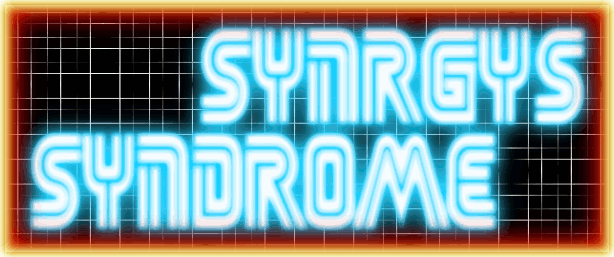First up is Why? And the answer is, Because I can, I feel like it, and i like a nice easy way to hook it up to stereo speakers / external amp / whatever else i feel like. Or maybe adding this to an arcade cab with custom speakers etc..?
There are a few ways this could be done, but I'm doing it this way for a number of reasons,
1. I have the parts needed lying around.
2. It's nice and practical for what i need.
3. It's completely and Easily Reversible without damaging or altering the hardware.
What's required:
1. Good Quality wire that's not too thick but not too thin,
2. Some form of Stereo Audio Jacks or Sockets (3.5mm headphone jack or RCA phono jacks work nicely)
3. Solder
4. Soldering Iron
Now this could be done a little more easily if you had access to a connector that fits the 4 pin header on the HNG64 board, I initially tried a floppy drive molex power connector but it didn't fit even after trimming a little.
So what I decided to do is solder the wires directly to the pins from the header on the back of the PCB.
 |
| HNG64 Bottom PCB |
The 4 pins are (from right to left when jamma connector is facing towards you) Audio Left, Ground, Audio right, Ground. The two ground pins are common and you can follow the traces from the other two pins for left and right audio to the corresponding pin on the JAMMA connector, they are clearly labelled on the HNG64, Pin L is for left audio or mono and Pin 10 is for right audio
 |
| Pins for Audio |
I used some RCA phono jacks that i scavenged from an old satellite box a while back.
so all you need to do is connect 3 wires 1 for ground, 1 for Audio Right and one for Audio Left.
Then just hook up some speakers, receiver / amp or headphones and get your game on!
If you wanted to tap some un-amplfied audio you would need to get it from somewhere before the volume pot.
Volume can be controlled by the volume pot which is beside the 4 pin connector, also so this would be a great spot to put a headphone jack if you were to consolize the HNG64.